05-23-2025, 05:02 PM
(This post was last modified: 07-19-2025, 01:14 PM by ascii404.)
Google Drive 2TB Cloud Storage And Gemini Premium Pro For Free Method
Downoload
In this method i will tell you how can you get google drive 2TB Storage and Gemini Premium For Free.
if Method 1 is not working I will suggest those guys to follow these step:
if you seeing this error
![[Image: KgrIkxA.png]](https://i.imgur.com/KgrIkxA.png)
Solution:
Connect USA VPN or change the your date of birth and make sure it should be over 18. If it still not work try another account or make new accout.
NOTE: "You can upload content for up to 15 months. After that period, you won't be able to upload any more. However, everything you've uploaded will remain on OneDrive for a lifetime."
Downoload
In this method i will tell you how can you get google drive 2TB Storage and Gemini Premium For Free.
- Go to your favorite browser and connect Urban VPN proxy or Express VPN or any other better VPN with USA.
- Make sure it should be connect with USA VPN before go to the next step.
- Now clear your browser history.
- Now go to this Website and just claim your 2TB storage and gemini pro.
If you have any problem watch this step by step guide video : Video or join community
if Method 1 is not working I will suggest those guys to follow these step:
- Connect your VPN to USA.
- To check your VPN is working or not. Go this Website and make sure it should show your location from USA.
- Perfect Now, We are on step three. Open incognito tab on your browser. And create a fresh new account (in incognito tab).
- By remaining on the incognito tab. Follow all the steps to claim this offer in the video/method.
- Hope this method will work for you guys. If you have any questions feel free to ask me.
if you seeing this error
![[Image: KgrIkxA.png]](https://i.imgur.com/KgrIkxA.png)
Solution:
Connect USA VPN or change the your date of birth and make sure it should be over 18. If it still not work try another account or make new accout.
NOTE: "You can upload content for up to 15 months. After that period, you won't be able to upload any more. However, everything you've uploaded will remain on OneDrive for a lifetime."